Discontinue use E-Invoice numbers
Discontinuing the Use of E-Invoices?
Section titled “Discontinuing the Use of E-Invoices?”When you decide to stop issuing E-Invoices, you must apply to discontinue the automatic assignment of electronic invoice track numbers through the E-Invoice Platform. Follow these steps to complete the application process:
Step 1: Apply for Discontinuation
Section titled “Step 1: Apply for Discontinuation”- Log in to the E-Invoice platform as a Business Operator.
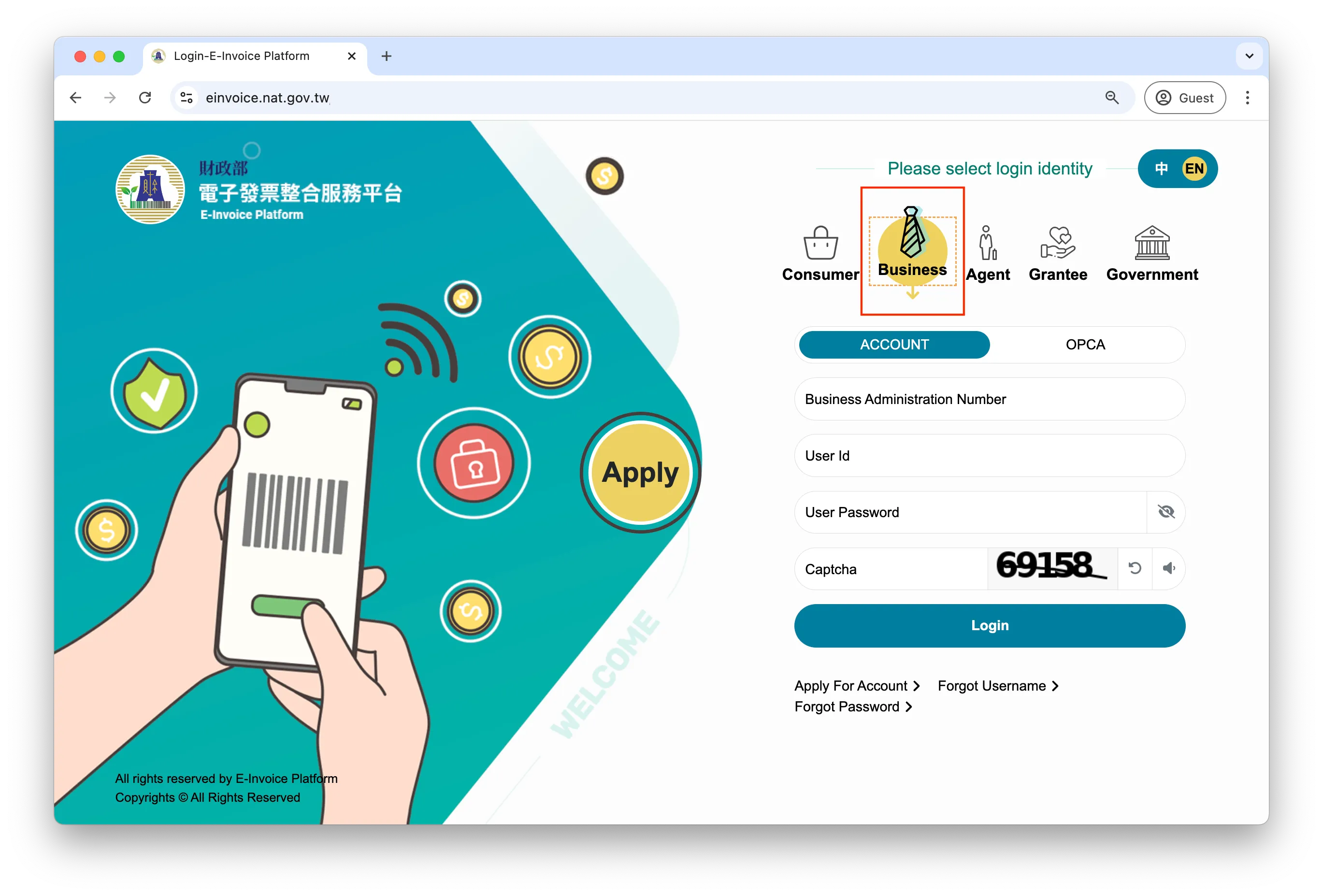
- Navigate to Electronic Invoice Track Number > Take the electronic invoice track number and ensure you’re on the Take number tab.
- Invoice period: Select the period for which you want to discontinue use.
- Invoice Category: Select General tax computation
- Check the Discontinue use box next to the Invoice period field
- Click Submit to take number.
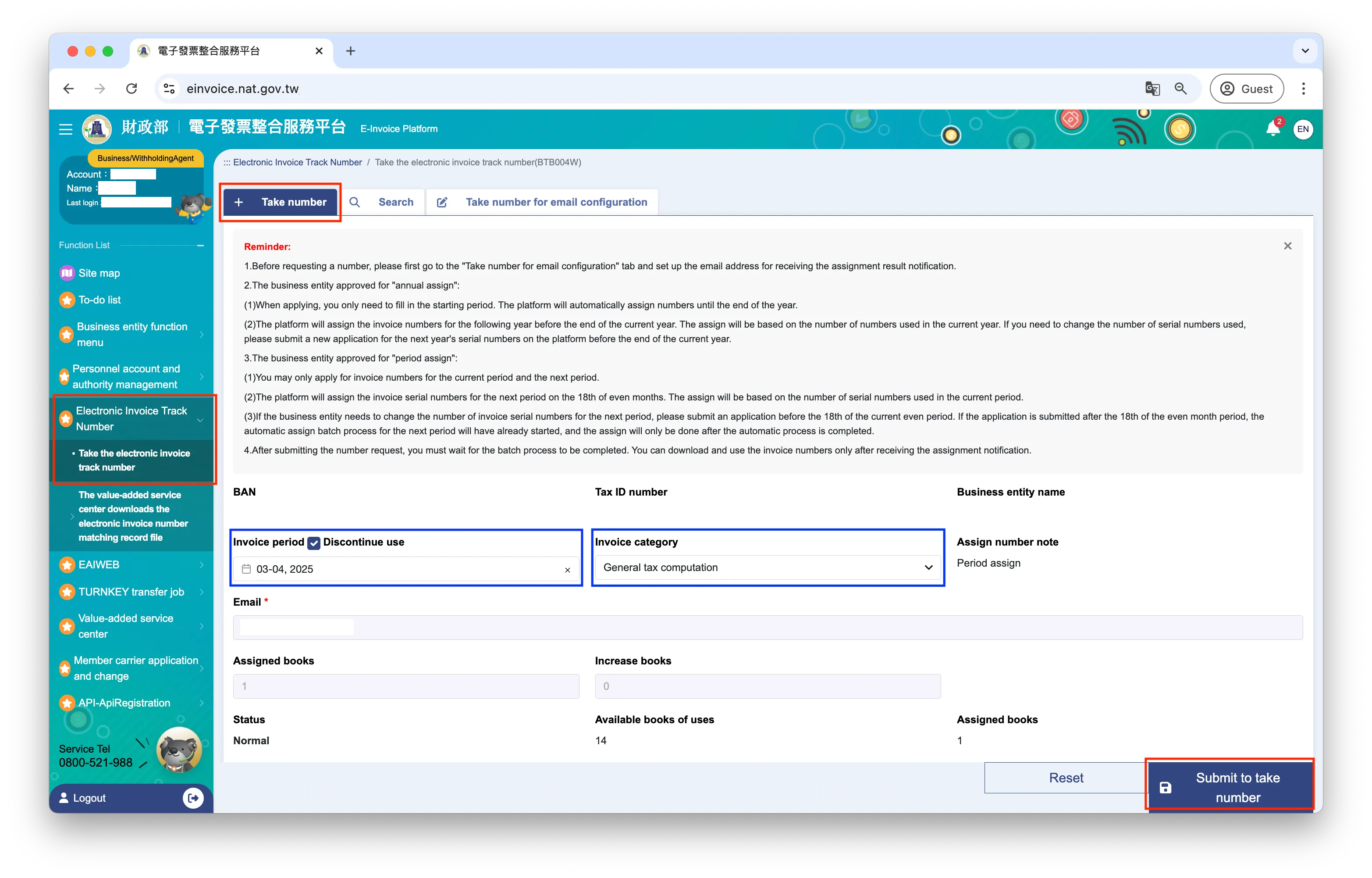
Step 2: Confirm Upload of Blank Unused Invoice Numbers
Section titled “Step 2: Confirm Upload of Blank Unused Invoice Numbers”- If you are going to apply for business suspension or closure at the tax bureau, contact QUEUE POS via our official LINE to inform us. We will assist you in confirming whether you need to manually upload blank unused invoice numbers.
- If you need to upload blank unused invoice numbers, please refer to the tutorial on manually uploading blank unused invoice numbers
